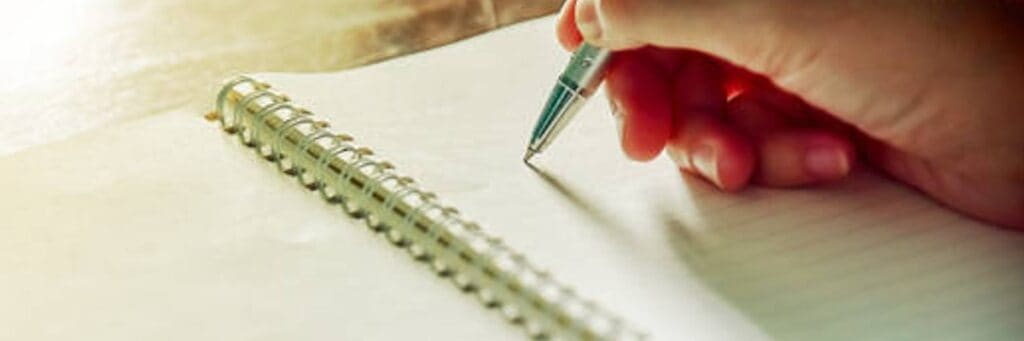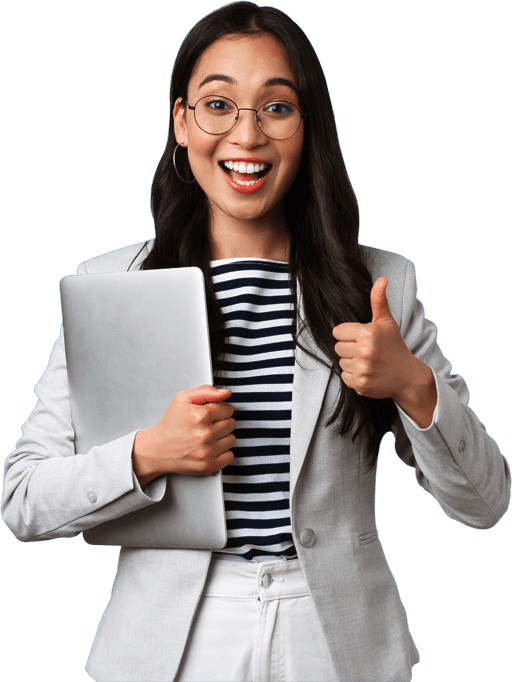Meeting minutes allow professionals to review the topics they discussed during important company meetings or conferences. They remind meeting participants of their duties and help them remain accountable. Learning what to include in meeting minutes and how to write them can help you remember important items of discussion more easily and ensure that your team members stay productive prior to their next meeting.
In this article, you can acquire the description of meeting minutes, the details need to include in creating meeting minutes, and discuss few tips for in writing an effective meeting minute.
What are meeting minutes?
Meeting minutes are notes that recap the events that occurred during an organisational meeting. They function as a written record for a given meeting, including the projects that managers or supervisors assigned, the employees to whom they assigned those projects, the requirements for them to follow and any other important workplace decisions mentioned during it.
It helps employees who were at the meeting remember what is being discuss, and also serves as a guide to notify employees who weren’t there so they don’t miss anything important.
What to include in meeting minutes
When creating meeting minutes, consider any details that you feel might be beneficial for meeting participants to reference at a later time. In addition, determine how much content you want to include in them to use as a reference for future planning.
Here are the primary elements to include when writing meeting minutes:
- Why the meeting happened
- First and last names of attendees
- The date and time of the meeting
- Projects assigned during the meeting and their deadlines
- Decisions employees and leadership made during the meeting
- Any corrections to previous meeting minutes
- Motions that passed or failed
- Date and time of the next meeting, if applicable
How to write meeting minutes
Here are the steps you can take to write and distribute meeting minutes:
Preparing a template
Create a template or an outline with the necessary information before the meeting is to occur. It will save you time during the meeting, concentrate on taking more relevant information.
Here are some placeholders you might want to include in your template:
- Organisation name
- Meeting purpose
- Start and end times
- Date and location
- List of attendees and absentees, if necessary
- Space for important information like motions passed or deadlines given
- Space for your signature and the meeting leader’s signature
- An agenda, if the meeting leader provided you with one
During meting
You can begin taking notes about important actions, decisions, assigned projects and discussions that occur once the meeting start. Take notes on the most important information provided by participants. If a participant tries to pass a motion, right down who requested the motion, what it was and if it was able to pass. In addition, document each time a vote occurs among participants.
List don the names of the participants and summarize their contents. Any assignment updates or new projects that managers assign to employees can be noted, such as the name of the project or assignment, along with details and date.
Include a timeline for completing the project and submitting the deliverables associated with it. Depending on the meeting, it may also be necessary to note any discussions that occur. If you’re recording a conversation, use objective language and try to avoid using adjectives or including your personal opinion.
Collecting any reports or presentations
If attendees shared a report or presentation, ask the presenter or moderator for related documents or slides after the meeting. If they can’t provide you with a physical copy, ask if they can email it to you.
Once you have the required information from the report or presentation, you can attach it to your meeting minutes to share with attendees. This can help them remember the topic of conversation and help those who were unable to attend to verify missed information.
Reviewing notes
When you have the additional materials that needed, note the time that the attendees finish the meeting. Make sure input all the important information and to check if there’s anything you find useful to add.
If you can’t get some of the information that you needed from the attendees in person, other way is sending a professional email after the meeting and ask for details.
Create a final draft
When you finish writing notes, directly type them in into paragraphs. Remember separate paragraph for each discussion and emphasize what the meeting has accomplished. Throughout the entire document, it is important to keep your meeting minutes in the same present tense, the ensure that the redundancy is objective and easy for the participants to understand.
Once you’ve typed your minutes, you can number the pages if there’s more than one page. Attach any important supporting documents and proofread for clarity, spelling and grammatical issues.
Request approval from leadership
After creating a final draft of your meeting minutes, you can send them to the meeting leader or your immediate supervisor for approval. Before you do this, make sure you include your name on the document as the person who created them.
Depending on your organisation, it may also be necessary for you to submit the meeting minutes to several people to receive their signatures of approval and any final requests. If they read the minutes and request any corrections, apply them quickly and note them in the minutes before sending them out.
Deliver the meeting minutes
When you’re ready to share your minutes, ask the meeting leader for guidance on how to distribute the document to all the participants. While you can submit most meeting minutes via email, it’s useful to know the method your leadership prefers.
Make sure you send the minutes with the necessary documents attached and give them to all participants, including those who did not attend. It is useful to verify the list of participants with the meeting organizer. Additionally, ask them if they would like you to send the minutes to any additional employees not on the participant list.
Additional Resources:
- Here are 7 additional tips to help you take minutes effectively. By Snacknation https://snacknation.com/blog/meeting-minutes-template/
- Corporate finance Institute has this great post covering all the ins and outs of minute taking including example templates https://corporatefinanceinstitute.com/resources/management/meeting-minutes/
- Asana has published their own resource on Minute Taking here with some additional tips and advice. https://asana.com/resources/meeting-notes-tips

David Alssema is a Body Language Expert and Motivational Speaker. As a performer in the personal development industry in Australia he has introduced and created new ways to inspire, motivate and develop individuals.
David Alssema started his training career with companies such as Telstra and Optus Communications, and then developed Neuro-Linguistic Programming (NLP) within workplace training as principal of Paramount Training & Development.
As an author/media consultant on body language and professional development David has influenced workplaces across Australia. He contributes to Media such as The West Australian, ABC Radio, Australian Magazines and other Australia Media Sources.