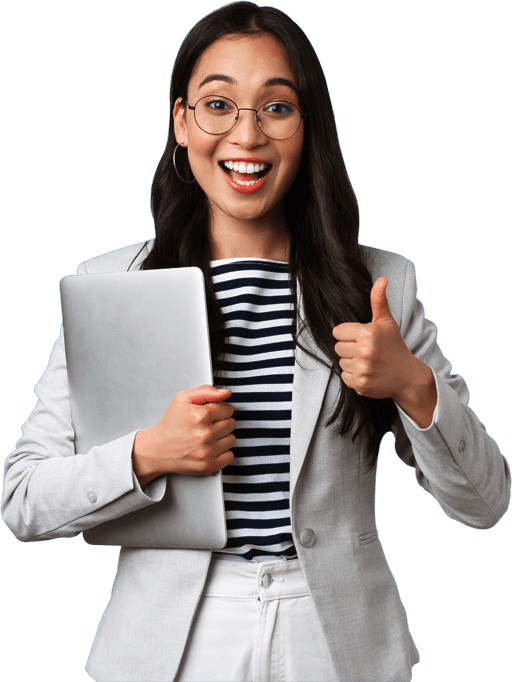Creating Exceptional Flip Charts for Impactful Presentations
Unleashing the Potential of Flip Charts in Education
When it comes to education flip charts are incredibly valuable. They are affordable, versatile. Have the power to transform any learning environment. Say goodbye to worries about lighting or room setups because flip charts come to the rescue as the heroes that breathe life into presentations. Are you ready for a journey?
Necessary Tools for Engaging Presentations
Get equipped with an easel flip chart paper, markers, tape and sticky notes to ensure coverage of information. Keep some prepared paper handy for transitions. A organized carrying case is essential for presenters on the move.
The Art of Preparation
- Engaging your audience with planned flip chart presentations is admirable. Helps eliminate anxiety.
- Customize your content to showcase your expertise and set the stage for success. Crafting a style may seem daunting at first. With thought and preparation you can effortlessly master it. Armed with planned visuals empower yourself to deliver a learning experience.
Insider Tips;
- Give priority to printed materials for a look.
- Ensure precision by using pencil sketches or a ruler, for text alignment.
- Use discreet pencil annotations to add expertise.
- Add tags for navigation.
- Insert blank pages to avoid distracting “show through” effects.
- Incorporating numbering can help guide your audience
The Power of Colors
Colors play a role, in conveying information. Like curating an art exhibition choose hues that resonate with your audience. Blue for instance has a soothing effect on the eyes while black and green exude a sense of brilliance. However it’s important to exercise caution when using shades like purple, brown, pink or yellow. To create an impact consider combining two or three colors and use vibrant orange to emphasize certain elements while relying on black or blue for the main text.
The Significance of Having a Backup Plan
- Prepare yourself to tackle any challenges related to equipment logistics by developing a contingency plan.
- Ensure that your files are organized with precision.
- Keep copies of data at hand.
- Create representations of graphs for reference.
- Consider seeking assistance from a colleague in recreating charts.
- Share copies with trusted colleagues for added security.
- Creating PowerPoint slides based on charts can provide you with options.
- Remember that having a thought out backup plan is the key to achieving success.
Creating Engaging Flip Charts: Enhancing the Learning Experience
Flip charts are not limited to meetings; they can also serve as tools to enhance the learning environment. Whether you’re an educator, trainer or presenter crafting charts can greatly enrich your audiences learning journey. Below are some tips and examples to help you design captivating and educational flip charts.
1. Visual Hierarchy;
- Establish a hierarchy to guide learners attention.
- Utilize fonts for headings and significant points of emphasis.
2. Interactive Learning;
- Make your flip charts interactive to encourage participation and engagement.
- Incorporate quizzes, puzzles or challenges that relate to the content being presented.
3. Concept Mapping;
- Use the chart as an aid for mapping out complex concepts.
- Connect ideas using arrows, lines and color coded elements for comprehension.
4. Reinforce Key Concepts;
- Highlight concepts through repetition and visual cues.
- Consistently use icons or symbols that represent ideas throughout the chart.
5. Multisensory Approach;
- Appeal to learning styles by incorporating visuals, text and interactive elements.
- Consider adding tactile components such as notes or movable pieces for added engagement.
6. Storyboarding Techniques;
- Employ storyboard techniques to present content in an captivating manner.
These strategies will help you create charts that captivate your audience while fostering an optimal learning experience.
Here’s how you can improve your charts to create an engaging and effective learning experience, for your audience;
1. Divide the information into to digest sections that are straightforward and easy to understand.
2. If relevant include multimedia elements such as images or videos on your chart. Make sure these elements enhance the learning experience than distract from the content.
3. Customize your charts to cater to the learning preferences of your audience. Be prepared to adjust and adapt based on feedback and engagement during the session.
4. Use the chart as a platform to showcase feedback testimonials or success stories related to the topic at hand. This helps reinforce points. Demonstrates real life applications of the information being presented.
By implementing these strategies you can transform your charts into tools that facilitate an interactive and enriching learning experience, for all participants.
Francis has a background in Computing, Mathematics and Business Strategy. He contributes to articles and posts in relation to workplace processes, policies and management of teams.