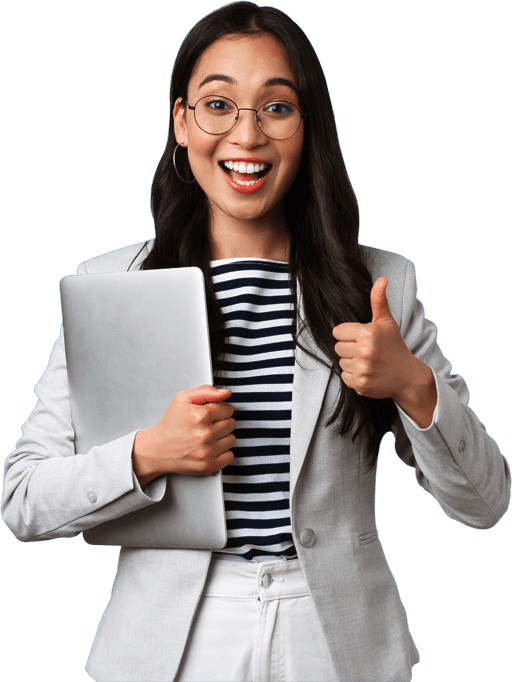Understanding the range of devices used in mobile learning (mLearning) is just the first step, on your journey. To ensure effectiveness it is crucial to configure. Use these devices to their fullest potential.
Section 1; Internet Access
The Power of the Internet;
The widespread availability of the internet has transformed how we interact with gadgets offering a source of information. In mLearning having access is essential for students. This can be achieved through web browsers, apps or platforms like podcasts and videos. Thanks to technology and Wi Fi networks connecting to resources has become seamless eliminating the need for cables or routers.
Different Types of Internet Connections;
Wi Fi or Wireless
High Speed Internet
Digital Subscriber Line (DSL)
Section 2; Messaging Services
Enhancing Communication in mLearning;
Effective communication services play a role in improving mLearning experiences. Customizing messaging systems based on the device being used. Like text messaging for phones or email/instant messaging, for laptops/tablets. Ensures individuals can stay connected with peers, supervisors or technical support in time.
The ability to stay connected is crucial for students to succeed in their studies regardless of where they’re located. Mobile learning (mLearning) offers an approach, to education ensuring that users can maintain connections and communicate effectively when it matters the most. This helps make education accessible to an audience.
Notable Messaging Services;
1. Text Messaging (SMS)
2. Instant Messaging (AOL, Yahoo, MSN)
3. Apples iMessage Service
4. Video Conferencing Apps (e.g., Skype, Oovoo)
Section 3; Cameras for Recording Video
The transformative power of video cameras plays a role in empowering educators and enhancing the mLearning experience. Apart from facilitating two way communication video cameras allow lessons to be recorded for review. Their integration into courses has become increasingly common due to their contribution in delivering content. Video cameras not provide a glimpse into the present. Also encourage meaningful interactions enabling real time exchange of ideas. Platforms like Skype or Zoom further enhance these interactions by combining communication with streaming video through the camera fostering collaboration, among users.
Seamless Integration of Camera Technology;
Modern mobile devices are equipped with camera technology that allows users to effortlessly connect devices for even better image quality. Whether its cellphones or tablets capturing moments has never been easier.
Section 4; Bluetooth as a Wireless Data Transfer Technology
Seamless Data Sharing with Bluetooth
Over time Bluetooth technology has advanced, allowing users to easily exchange types of information between their devices. In the context of learning (mLearning) Bluetooth is incredibly useful as it allows participants to quickly share photos or video files. Its ability to facilitate content sharing in settings further solidifies its reputation as a tool, for enhancing communication during learning activities.
The advancement of technology has revolutionised the way we acquire knowledge by enabling us to access content at any time and, from anywhere. However, it is important not to underestimate the significance of equipment in harnessing the potential of mobile learning. These additional tools play a role in enhancing the experience providing learners with a comprehensive and effective educational journey.
Improving Accessibility
To cater to the needs of learners auxiliary equipment such as keyboards, stylus pens and larger screens are essential for enhancing accessibility. While mobile devices offer versatility they may not always provide the comfortable or efficient interface for extended learning sessions. For instance using a Bluetooth keyboard can transform a smartphone. Tablet into a traditional typing experience allowing for faster note taking and document creation. This significantly improves productivity and convenience while learning on the go.
Boosting Engagement
Keeping learners engaged and motivated is crucial in education. Accessories like VR headsets, AR markers and game controllers can introduce a dimension, to learning. They enable learners to immerse themselves in environments conduct experiments using reality features or actively participate in gamified learning experiences. By making abstract concepts tangible and memorable through these tools, deeper understanding and better retention of knowledge can be achieved.
Improving Work Efficiency
When it comes to tasks that demand precision and attention, to detail having tools can make an impact. Take graphics tablets for example. They are incredibly valuable in courses that involve design, illustration or mathematics. These tablets allow learners to draw, sketch or take notes with accuracy and finesse than what could be achieved on a regular touchscreen. This advantage proves beneficial in fields like the arts, engineering or sciences.
Promoting Inclusiveness
Mobile learning should be accessible to everyone regardless of their abilities or learning preferences. That’s why auxiliary equipment like screen readers, adaptive keyboards and haptic feedback devices cater to diverse needs. By including these tools into the learning experience individuals with disabilities can fully. Contribute in an fair educational environment.
Facilitating Collaborative Learning
Collaborative learning is at the core of education practices and auxiliary equipment plays a role in making it happen smoothly. Tools such as microphones, conference speakers and group communication apps enable communication and collaboration, among learners regardless of their physical location. This becomes especially valuable in online learning settings where real time interaction’s vital.